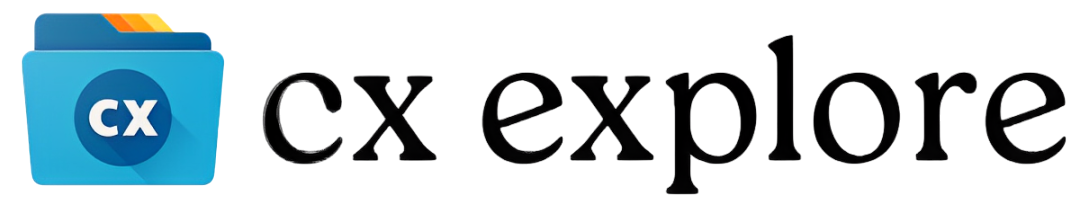Cx File Explorer APK | Download the Latest Version 2.6.3

If the latest version isn’t working on your device, try downloading any old version.
| Name | Cx File Explorer |
| Operating System | Android |
| Size | 18 MB |
| Latest Version | V 2.6.3 |
| Last Update | Sep 24, 2025 |
| Requires Android | 5.0 or higher |
| Developer | AlphaInventor Inc. |
| License | Free |
File management is life management, especially for office managers juggling documents, deadlines, and digital clutter every single day. Managing files shouldn’t be a hassle, so it doesn’t disrupt your workflow.
But if you are already struggling to organize your files, Cx File Explorer is what will make you go, “Whew—finally, exactly what I needed!” So let’s now know how this awesome file manager app for Android can help you stay organized and, of course, stress-free!
What is Cx File Explorer APK?
Cx File Explorer for Android is a lightweight yet, feature-rich file manager app for organizing files and freeing up storage. It has a simple, clean and straightforward user interface so anyone, even noobs can use it easily. The app was developed by AlphaInventor Inc. and was released on July 11, 2018. Its most recent update was on 19 Nov, 2025—giving remaining bugs a fix. It’s now version 2.6.3.
This isn’t your average file manager app; it has a massive global reach of 10 M+ downloads so far. It won’t cost you a dime, and it only takes up 17 MB, so there’s still plenty of space for your files and everything else. To date, it has a rating of 4.6 stars, with most users giving it 5 stars, and honestly, it deserves even more.
Along with its additional features, it also includes everything you’d expect from your phone’s default file manager. You can analyze your storage and see what’s consuming the largest portions of storage. This, along with dozens of other features (which I’ll explain below), helps Cx File Manager outrank competitors and stand out in the crowd.
Why Should You Download Cx File Explorer Over Others?
Its features drive organized individuals to download Cx File Explorer APK over the rest, so you too should do the same if you love keeping everything organized. And if you always run low on storage, Cx File Manager still has your back, because it notifies you when you’re maxed out.
By default, it warns you at 98%, but you are good to change it anywhere from 85% up to 99%. Let’s now do a deep dive into its features, which will help you better understand why you should actually prioritize it over others…
Features:
If you’ve never tried CX File Explorer APK and are sick of using other apps that don’t have much to offer, I’m pretty sure that by the time you’re done going through these features, you’ll be down to getting it downloaded on your phone. If you really are new to it, here’s how to use it and if you face any issue, here’s the troubleshooting guide. So, let’s get gazing at its features:
Storage Analysis
The Storage Analysis feature gives you a quick, visual rundown of how your device’s storage is being used, so you can see at a glance what’s taking up space. It shows usage across all file types, whether it’s documents, images, videos, audio, apps, or anything else, you get a comprehensive and clean storage analysis. When you open the Analyze page, there’s even a separate section highlighting the big files, so you can instantly spot what’s using the most space.
Cloud Storage Integration
No kidding, the Cloud Storage Integration feature is seriously awesome. It lets you get to and handle all your files stored on cloud services right from the app. Ever since this feature arrived, moving files between your local storage and the cloud has become super seamless, no extra apps needed. The latest version, 2.6.3, supports Dropbox, Google Drive, OneDrive, and Box. You can even manage multiple cloud accounts all in one place.
Network storage
With the Network storage feature, you get the power to access and manage files stored on other devices across your network. It supports multiple network protocols, so it’s easy to connect to different types of remote storage. In the current version of Cx File APK (2.6.3), it supports Local Network, SMB (Samba), FTP, SFTP, and WebDAV. A super handy feature of this feature is that you can manage network files straight from your Android phone, no PC needed.
App Management
I just tried out this feature and it seriously blew me away! Normally, without CX File Explorer APK, you can’t share apps you download from the Play Store with anyone through WhatsApp or Bluetooth. But with it, it’s way easier.
When you share an app through it, it automatically converts it into an APK file, making it shareable on WhatsApp, Bluetooth, and a couple of other options. Plus, it even lets you backup your apps as APK files, which it saves in Main storage > backups > apps.
Storage Cleaner
Storage cleaner helps you manage your Android phone’s storage the right way. It identifies and wipes out cached files, junk, and unnecessary data. Sometimes, you’ve got big files in your phone that you forget about, and they take up lots of space. But it won’t happen anymore with the Storage Cleaner feature. Tap that “Clean” button and Storage Cleaner gets to work. It removes the bulky files and even gets rid of duplicates.
Recycle Bin
It’s no surprise that sometimes our fingers slip and we accidentally delete a file we didn’t mean to. If you’ve ever been in that situation, it doesn’t have to happen again! With the Recycle bin feature, not only can you see all the deleted files, but restore and permanently delete them. Only files deleted after you install the app end up in the Recycle Bin, so anything wiped out before won’t be there. So, better install it ASAP so you don’t lose important files down the road!
Appealing UI
Cx File Manager has such a simple and clean user interface that even a kid could use it with ease. The clutter-free design, with large, easy-to-read icons and categories, makes file management a no sweat.
Up in the top left corner of the home screen, you get a neat overview of your storage, showing how much space is left and how much has been used. On the right, it breaks down how much space your Images, Audios, and Videos are consuming. It’s so handy that you get almost all the important info about your storage the second you open the app.
File Organization
Organizing files on Android has gotten super easy ever since Cx File Explorer came around. When a new file comes into the device, it automatically figures out what type it is and groups it with similar files. You can move, copy, delete, or share multiple files all at once, plus sort them by name, size, date, or type. There’s also a batch rename feature, which you won’t find in most other file managers. So yeah, getting your files organized is just this app install away!
Compress Files
Ever had to send a big file to your college? Ugh, it takes forever, right? But don’t fret, Cx File Explorer APK has got your back here too. With this app, you can compress files to shrink their size, making them way easier to store, send, and share. Also, you can bundle multiple files into one compressed file.
Hide & Unhide Files
Everyone has personal data that they don’t want others snooping through. If your friends are always taking your phone, the thought of them accessing your family info can be so annoying. That’s where Cx File’s hidden files feature comes in. Not only does it private your personal data, but it also reduces clutter in the file list. The method to hide files is so interesting; check it out here.
Adless
You won’t see a single ad in the app; totally ad-free experience. Most apps that are free of cost contain ads, but Cx File APK is both cost-free and ad-free. No ads means a smoother experience while you’re organizing and managing your files, with zero interruptions. This way you can focus more on work and get it done faster since you’re not stuck waiting for that ‘skip ad’ button to appear.
No Root Required
Since you’re here to download the APK of Cx File Explorer (downloading guide in case you don’t know how to), you might think you’ll need to root your device, but nah, you don’t have to. Because people root their phones to gain extra customization, but with Cx File Manager, you really don’t need to. It’s already packed with enough features to handle everything you need and make you love it.
It’s safe
It’s totally safe; don’t worry about it, cause I’m providing the Original APK file of Cx File Explorer, not the modified version. Modded versions can be risky since they’re made by third-party devs, but this one? It’s 100% legit, straight-up original, just converted to APK with no code changes.
So you can trust it’s all safe. It only asks for storage permissions, not for your personal info. It’s not out to steal anything from your phone—if it was, Google Play would’ve booted it ages ago. So yeah, it’s safe and totally legal!
What’s New in the Latest Version 2.6.3
Every time a new version drops, it takes improvements along with it and sends bugs home. You’ll always find the latest version available on my site — I’ll update here as soon as the official update goes live. The developer fixed the volume and brightness controls in the built-in video player a few updates back. Here’s a breakdown of past updates and improvements from the official developer:
– Bug fixes and minor improvements.
– On some devices, access to the /Android/data folder may be restricted by the operating system. You can work around this limitation by using the Shizuku app, which allows Cx File Explorer to access the folder
2.6.0
· Fixed an issue that caused Shizuku to not work.
2.5.8
· Multi-archive extraction supported
· 7z compression added
2.4.5 – Changed video player and audio player controls
· Added long press to double speed playback.
· Added button to change screen orientation.
2.3.3 – Slideshow
2.2.5 – Supports Shizuku.
2.0.5 – Supports storage cleaner. Clean junk files, duplicate files, and unused apps
This is How Cx File Explorer APK Looks Like:
I am attaching a couple of screenshots of the app below so you can see its beauty before getting it down on your smartphone.
Is using Cx File Explorer APK legal?
It’s one hundred percent legal since it’s the original version, not a modded one. Mod versions develop third party developers, so they can get struck by the official devs and are considered illegal too. They may also contain security risks, so it’s best to avoid them.
Another factor that makes it a robust legal app is that it does not promote or facilitate piracy or illegal file-sharing, and it contains nothing harmful for users. I’d wrap it up by saying: it’s legal, as long as you download the original app (or the original APK), which you can download from this page.
Pros & Cons
Everything has its ups and downs, and Cx File Explorer APK is no exception. Does it lack something? Yeah, but nothing major. It has pretty much all the features you’d need for managing files. Let’s take a look at where it lacks and where shines by going over the pros and cons…
Pros
Cons
My perspective
The reason I am providing Cx File Explorer APK to download is because I want people not to struggle managing files when the solution exists, but they don’t know, so I’m stepping in to lend a hand. Honestly, I personally have used this app, and it literally stunned me.
There’s nothing in the app that would stop you from downloading it, even if you don’t deal with files much. But at some point in life, you’ll definitely need a file manager, so it’s better to get it down on your phone sooner rather than later. Its features set it apart and cover almost everything you’ll need.
I’ve selected and, of course, tested Cx File Explorer to ensure quality, security, and functionality. Whether you’re storing data on cloud storage or network storage, my goal is to make it easy for you to access with Cx File APK.
Wrapping Up
Managing files has never been as effortless as Cx File Explorer APK has made it, offering a clean interface and powerful features for seamless organization. Doesn’t matter who you are or what you do; you need a solid file manager app, even if you are a gamer, and Cx File APK is the one that gets it right.
With all the features it offers, every task is done soon, and the file mess comes to an end. The most interesting and compelling feature that I like the most is that it lets you link cloud storage apps. It’s so helpful when you need to store something and are away from your PC—you can do it right from your phone.
The wait is over, organizing is no more a chore with Cx File Explorer! It streamlines almost all of your tasks. I’ll finally wrap it up with: Cx File Manager is the ultimate, soothing solution for anyone who finds file management overwhelming. If you are also in the queue with those, Cx File APK is here to help and bring some peace of mind.